
Comparison
Three-Way Decoder Comparsion using Atlas B40-8Ws
Overview
Additional Comparisons
In HO DCC Installs Volume 1, I decided to do a three-way comparison using identical Atlas B40-8W locomotives fitted with different decoders. Since these locomotives are virtually identical except for the electronics, and are very smooth and quiet runners, any variation in performance can likely be attributed to the decoders.
In this case No. 507 has a factory QSI decoder with the version 7 upgrade chip (installation of the chip is covered on the video). No. 552 has a QSI Revolution (installation of a Revolution in a mechanically similar Atlas B23-7 also appears on the video). No. 563 has an ESU LokSound 3.5.
The test on the DVD compares sound volume, sound quality, and low-speed performance.
Since I came up with more to talk about than could be practically included on the DVD, I’ve included some additional information below.
Biases
I have a strong personal bias toward locomotive performance over sound. I have quite a number of sound equipped locomotives at this point, and sound is no longer a novelty. Full-sized locomotives are not designed to be noisemakers. They are designed to move trains, and the noise is a by-product. That isn’t to say I don’t think sound is important. It’s just that I am not willing to sacrifice performance to get it.
I especially value low-speed performance. I’m not one of those people who wants to have a crawling contest to see how slowly the locomotive can creep from one tie to the next. Good low speed performance, however, gives the locomotive the ability to achieve that almost imperceptible transition between moving and not moving that I see all the time with full-sized trains.
For me, nothing spoils the illusion on an otherwise beautiful model railroad faster than seeing a nicely detailed and weathered locomotive launch out of the station like an F-18 Hornet off the deck of the Nimitz. If the goal is to simulate the operation of full-sized trains, then they need to be able to start and stop smoothly.
Imagine starting a long coal drag on a hill. In real life, that train would be crawling as it started. Acceleration would be very, very gradual. That’s what I want to be able to simulate.
When operating a train, what really adds life for me is being able to use the horn/whistle and bell in the same way they would be used on the prototype. Even driving a locomotive back and forth on a test track becomes more interesting if you have to remember to use the horn and bell appropriately. Other noises are less important to me, really just ambiance. Also, when you have a large number of sound-equipped locomotives on the layout at once, you are probably going to want to turn down the prime mover noise and other noises that operate continuously, otherwise the layout just becomes a big white noise generator. The horn and bell can be louder because those are only used sporadically.
I’m not trying to imply that people who think sound is more important than performance are wrong. This is, after all, a hobby and you can do things any way you like. I just want you to know where I’m coming from when I say that I like or don’t like something.
Function (Lighting) Outputs
| Decoder | Functions | Notes |
| QSI Quantum v7 | varies | The number of outputs on factory-installed QSI decoders varies with the locomotive. |
| QSI Revolution | 6 | Configuration of lighting outputs is restricted without the QSI Programmer. |
| ESU LokSound 3.5 | 4 | Lighting outputs are fully configurable using CVs through your DCC system. |
Functions – QSI Quantum v7
The number of function outputs available on a factory installed QSI decoder usually depends on the particular locomotive. In this case my B40-8W has at least four functions, two for the headlights and two for the ditch lights. I have heard some talk on the internet of people hacking these decoders to discover additional lighting outputs, but I’m a little hesitant to try that myself. If you need more light functions you can always add a second function-only decoder like a TCS Fleet Lighter.
Functions – QSI Revolution
The QSI Revolution has six function outputs for lights, two for the headlights and four for other lights. One caveat is that the QSI output functions, or ports, are not reconfigurable unless you have a QSI Programmer and a computer. For example, you can’t take a function that is pre-configured as a ditch light and make it act like a rotating beacon just by programming CVs. On my B40-8W, I was fortunate that two of the functions were already set up as ditch lights.
Functions – ESU LokSound 3.5
The LokSound 3.5 has four function outputs, two for the headlights and two for other functions. The function outputs of the LokSound are completely configurable through CV programming.
Sounds – QSI (both)
I like the GE sounds provided by the QSI decoders. They sound more like the full-sized GE locomotives I frequently see at trackside, within the limits of what you can achieve with a speaker small enough to fit inside an HO scale locomotive.
Sounds – ESU LokSound 3.5
As much as I like LokSounds in general, I am not that crazy about their GE 7FDL-16 sound sets, which is the prime mover used in many dash-7, 8, and 9 units. The 7FDL-12 is better, and their EMD sounds are much better. Since I personally turn down prime mover noises on most of my decoders to a minimal level, this isn’t a huge problem. I figure eventually better sound sets will become available and at that point I can reprogram the sounds.
Note: Newer LokSound decoders have vastly improved prime mover sounds in general, including GE sounds (it even has the “whoop” compressor noise).
Programming
All three of these decoders have programmable sounds, though both the QSIs and the LokSound require a computer and a proprietary interface device to facilitate this. Both the QSI Programmer and LokSound Programmer require a Windows-based PC. Unfortunately as of the time we made this production, the Mac OS was not supported by either company.
Note: The LokSound Programmer can be run on a Mac with Windows installed using an application like Parallels Desktop. The QSI software might work also, but I haven’t personally tried it.
Performance – QSI (both)
I did find that while the QSI decoders are capable of excellent slow-speed performance, it was a little more difficult to program them to get them to operate the way I like.
Mainly the “minimum BEMF” CV interferes with the start speed, making it difficult to achieve a linear acceleration at very low speeds. The locomotive has a tendency to start moving, level off, then accelerate when the throttle is advanced beyond 10 percent or so. This isn’t so bad if you have an all-QSI fleet, but if you want the decoders to play nice with other brands, it can be a bit of a problem. I was able to reduce but not eliminate this effect by tweaking other motor control CVs. Both QSI decoders are very similar in terms of sound and performance, so if you have a fleet of factory equipped QSI locomotives and want to add sound to other models and achieve similar operating characteristics, the Revolution would be a good choice.
Performance – ESU LokSound 3.5
I love the ultra-smooth performance of the LokSound decoders. Even the default motor control settings work well, and with just a bit of tweaking can be made even better. They are very steady even at very low speeds. I have tried many brands of decoders and I have yet to find anything that will make a locomotive run better than a LokSound.
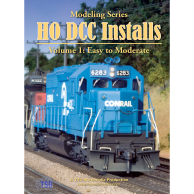
Comments are closed.