
Bachmann Spectrum Climax
Bachmann Spectrum Climax, Clear Lake Lumber 6
Overview
CV Programming – Soundtraxx Light Steam Micro Tsunami
Review
Making up a fictitious shortline with a tourist operation is a great excuse to run equipment that wouldn’t normally fit your chosen theme and era. The Bachmann Spectrum Climax was one of those models I just couldn’t resist.
On the DVD I show how I squeezed a Sountraxx Micro Tsunami and speaker into this tiny locomotive.
CV Programming – Soundtraxx Light Steam Micro Tsunami
Only common CVs or those that were changed from their default values are listed. Some settings reflect my personal preferences for sound and performance.
| CV | Value (decimal) | Notes |
| 1 (address) | 6 | This is the locomotive’s address. |
| 2 (start speed) | 0 | This controls the minimum voltage applied to the motor at speed step 1. |
| 3 (acceleration) | 32 | This controls how quickly the locomotive changes speed when accelerating. |
| 4 (deceleration) | 24 | This controls how quickly the locomotive changes speed when decelerating. |
| 25 (speed curve) | 2 | This value produces a nice, predictable, linear speed curve. The speed curve controls how the throttle setting corresponds to locomotive speed. I find non-linear curves annoying, as it is hard to judge how much the train speed is going to change when I turn the throttle knob. |
| 29 (configuration) | 22 | The setting of CV29 is complex. See your decoder instructions. Your DCC system may set CV29 for you when programming your locomotive’s address. If you need to modify CV29, it’s best to do it after setting the address. |
| 49 (headlight configuration) | 15 | 15 is the “Dyno-Light” option, which makes the light gradually brighten in sync with the dynamo sound. |
| 50 (backup light configuration) | 15 | 15 is the “Dyno-Light” option, which makes the light gradually brighten in sync with the dynamo sound. |
| 112 (sound configuration) | 0 | Used to electronically synchronize exhaust chuffs to driver rotation. |
| 113 (quiet mode) | 0 | Setting this to 0 makes the locomotive sounds come on when the layout is powered up, even if the locomotive is not selected on a controller. |
| 115 (whistle select) | 4 | The steam Tsunamis offer a variety of whistle choices. I picked the one I liked best for this locomotive. |
| 116 (chuff syncrhonization) | 126 | This CV controls the tempo of exhaust chuffs in relation to driver (or flywheel in this case?) rotation when not using a cam. |
| 129 (whistle volume) | 254 | This is the whistle sound volume. |
| 130 (bell volume) | 40 | This is the bell sound volume. |
| 131 (exhaust volume) | 42 | This is the exhaust chuff sound volume. |
| 132 (air pump volume) | 56 | This is the air pump sound volume. |
| 133 (dynamo volume) | 16 | This is the dynamo sound volume. I turned this down quite a bit because I find the noise irritating after a while. |
| 153 (equalizer control) | 1 | This is the sound equalizer control. I used one of the presets that sounded good to my ear. |
| 181 (exhaust volume low) | 30 | CV181 and CV182 are used to limit volume changes caused by the Tsunami’s dynamic exhaust feature, which gets louder when the locomotive is “under load” and quieter when “coasting”. In this particular case I found the default changes in loudness were too pronounced. CV181 should be set to something less than CV131, the overall exhaust volume, and CV182 should be higher. |
| 182 (exhaust volume high) | 70 | see CV181 |
| 201 (event probability – coal) | 0 | I set this to 0 to keep Fireman Fred from shoveling coal (one of the Tsunami’s random noises). This is an oil burner! |
| 209 (BEMF – Kp) | 25 | This is the BEMF Kp coefficient. I arrived at these values after many hours of experimentation, but like all my Tsunami’s, the performance is still a little rough, especially at low speeds. |
| 210 (BEMF – Ki) | 8 | This is the BEMF Ki coefficient. This one can make the locomotive run really badly if it’s set too high. |
| 212 (BEMF – intensity) | 255 | Setting this CV to 0 will disable BEMF. |
| 213 (BEMF – sample period) | 2 | The purpose of CV213 and CV214 are not really explained that well in the documenation, but I found that turning them down from the default of 15 improved the smoothness of the locomotive somewhat. I also found that it works better to keep the values of CV213 and CV214 relatively close to one another. |
| 214 (BEMF – aperture time) | 3 | see CV213 |
Locomotive
The Bachmann Spectrum Climax actually drives its wheels like the real thing, through the central driveshaft and a system of gears on the axles. There is enough slop in the mechanism that the operation is sometimes slightly rough, though the locomotive is geared so low that often the effect is not noticeable. The drivetrain is also a bit noisy, especially in reverse. Some of the noise seems to be coming from the motor itself, as if the motor shaft is in need of a little oil. Unfortunately there is no way to lube the motor without completely disassembling the locomotive, not an easy task. In spite of that I really like this little locomotive.
The Climax relies on copper contacts touching the backs of the wheels for electrical contact. If the locomotive hasn’t been run in a while, these sometimes become oxidized and cause frequent stalling. This usually goes away if you can get the locomotive to run for a few minutes.
The Climax has really nice detail, with quite a bit of delicate plumbing. The floor of the fuel bunker has holes in it already to accommodate a speaker, though there is no actual speaker mount. My only complaint with the appearance was that it was originally equipped with LED headlights that glowed orange like a streetlamp. I replaced the LEDs in my locomotive. If you’d like to see how I did that, I did the same thing to Tuscany & Sabine Grove No. 4, a Bachmann Spectrum 4-4-0 that appears in HO DCC Installs Volume 1.
Even though this model is lettered for another railroad, I consider it part of my T&SG tourist operation, and as such opted to replace the stock coal load with an oil bunker that I fabricated from some brass sheet. I used a commercial casting for the filler hatch. I should note that even though the bunker sticks up higher than the coal load, the bottom is solid so it doesn’t make for any more room inside the locomotive, and offers no advantage when it comes to installing DCC.
Decoder
The Soundtraxx Micro Tsunami delivers outstanding sound quality and great lighting effects. There are myriad options to tweak the sounds. The Tsunami has more sound-related CVs than any other sound decoder I’ve encountered.
Unlike some other sound decoders, the Tsunami is not reprogrammable. It does come with several alternate whistles that can be changed by setting a CV. I do like the fact that Soundtraxx made all of the features of the Tsunami configurable through CV programming, so you don’t need a computer and proprietary hardware to get the most out of the decoder.
I have been generally disappointed in the ability of Tsunamis to actually run the locomotive, as they tend to be somewhat jerky even after spending many hours tweaking the motor control CVs. It’s kind of a wash with this Climax, however, since the mechanism has some roughness anyway. No decoder is going to be able to cure mechanical issues.
The Tsunami does not do a very good job keeping the steam chuffs in sync with driver rotation at different speeds. I usually prefer to use a cam with a Tsunami, however I didn’t see a good way to do that with this locomotive. Instead I set CV116 to a value that sounded about right at low speeds. It works okay in this model, since I never give it more than about 30 percent throttle anyway. Beyond that the locomotive just gets louder, not necessarily faster.
I should note that I did not try to speed match this locomotive to any of my others, mostly because it is so much slower. Its speed range seems about right for a logging engine – slow! There’s just no way this thing could keep up with my other locomotives. It’s not a huge problem, as I just operate this locomotive by itself.
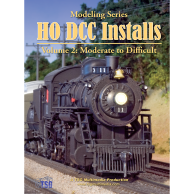
Comments are closed.