
Atlas Master SD26
Atlas SD26, Santa Fe 4602
Overview
CV Programming – Soundtraxx Diesel Tsunami
Review
Santa Fe’s SD26s were rebuilt by the railroad from SD24s, and were off the roster by the mid 1980s. As such they’re a little before my early 1990s era, but I like them and when Atlas brought out their excellent models I had to add some to my roster.
Atlas’s SD24s and SD26s were available with QSI DCC sound or without a decoder. No. 4602 is one of the latter, though it did have a sound-ready frame.
On the DVD I show how I installed a Diesel Tsunami into this locomotive using one of the factory speaker mounts and added a working beacon.
No. 4602, along with sisters 4622 and 4644, are featured in a three-way comparison later on the DVD. No. 4622 is equipped with a QSI Quantum factory-installed sound decoder with the version 7 upgrade, and No. 4644 has an ESU LokSound 3.5. Since the mechanisms are identical, any differences in sound and performance can be attributed to the decoders.
CV Programming – Soundtraxx Diesel Tsunami
Only common CVs or those that were changed from their default values are listed. Some settings reflect my personal preferences for speed matching and performance.
| CV | Value (decimal) | Notes |
| 2 (start speed) | 8 | This controls the minimum voltage applied to the motor at speed step 1. |
| 3 (acceleration) | 30 | This controls how quickly the locomotive changes speed when accelerating. |
| 4 (deceleration) | 24 | This controls how quickly the locomotive changes speed when decelerating. |
| 17 (extended address) | 209 | For locomotives with a 4-digit address, CV 17 and 18 together determine the address. To be honest I never try to set these manually. My Digitrax system does all this automatically for me when I program a 4-digit address. |
| 18 (extended address) | 250 | see CV17 |
| 25 (speed curve) | 2 | This value produces a nice, predictable, linear speed curve. The speed curve controls how the throttle setting corresponds to locomotive speed. I find non-linear curves annoying, as it is hard to judge how much the train speed is going to change when I turn the throttle knob. |
| 29 (configuration) | 50 | The setting of CV29 is complex. See your decoder instructions. Your DCC system may set CV29 for you when programming your locomotive’s address. If you need to modify CV29, it’s best to do it after setting the address. |
| 51 (fx5 light configuration) | 7 | Setting this CV to 7 produces a rotary flasher effect on the function lead that operates the beacon. |
| 59 (lighting flash rate) | 5 | This CV controls the flash rate of lighting effects. In this case it determines how fast the beacon blinks on and off. |
| 66 (forward trim) | 83 | Since Soundtraxx does not support CV5, using the forward and reverse trims is an alternate way to speed-match a Tsunami-equipped locomotive to the rest of your fleet. CV29 has to be set to enable speed tables, and a speed table type has to be selected with CV25 for this to work (but you don’t need to use a 28-step speed table. I used a simple linear table). |
| 95 (reverse trim) | 82 | see CV66 |
| 113 (quiet mode) | 0 | Setting this to 0 is supposed to make the locomotive sounds come on when the layout is powered up, even if the locomotive is not selected on a controller. Unlike on the steam Tsunamis this feature does not operate properly. The locomotive doesn’t make any noise until its address is selected on a throttle. |
| 115 (horn select) | 3 | The diesel Tsunamis offer quite a number of horn choices. I picked a Leslie 3-chime. |
| 129 (horn volume) | 255 | This is the whistle sound volume. |
| 130 (bell volume) | 48 | This is the bell sound volume. |
| 131 (exhaust volume) | 144 | This is the exhaust chuff sound volume. |
| 153 (equalizer control) | 1 | This is the sound equalizer control. I used one of the presets that sounded good to my ear. |
| 209 (BEMF – Kp) | 40 | This is the BEMF Kp coefficient. I arrived at these values after many hours of experimentation, but like all my Tsunami’s, the performance is still a little rough, especially at low speeds. |
| 210 (BEMF – Ki) | 3 | This is the BEMF Ki coefficient. This one can make the locomotive run really badly if it’s set too high. |
| 213 (BEMF – sample period) | 2 | The purpose of CV213 and CV214 are not really explained that well in the documentation, but I found that turning them down from the default of 15 improved the smoothness of the locomotive somewhat. I also found that it works better to keep the values of CV213 and CV214 relatively close to one another. |
| 214 (BEMF – aperture time) | 5 | see CV213 |
Locomotive
This is a very nice, smooth running model. I have to applaud Atlas for being willing to make a locomotive that was unique to the Santa Fe. Eventually I want to change some details to make the locomotive appear as it would have toward the end of its service life, and add some weathering.
Decoder
The Soundtraxx Tsunami delivers outstanding sound quality and great lighting effects. There are myriad options to tweak the sounds. The Tsunami has more sound-related CVs than any other sound decoder I’ve encountered.
Unlike some other sound decoders, the Tsunami is not reprogrammable. It does come with several alternate horns that can be changed by setting a CV. I do like the fact that Soundtraxx made all of the features of the Tsunami configurable through CV programming, so you don’t need a computer and proprietary hardware to get the most out of the decoder.
I have to say that Soundtraxx really did a good job with the EMD sounds, and the “notching” effect is superb. These are the best diesel prime mover sound effects that I’ve heard. I did not like the horn as well, and it is not very loud, but that may be partly due to my choice of speaker.
Unfortunately the motor control doesn’t measure up to the high standard set by the audio. Despite many hours of tweaking and trying all kinds of different combinations of values for the motor control CVs, I was not able to get this locomotive to run as smoothly as its excellent mechanism is capable of. The values I eventually settled on seemed to produce the best performance. Probably because this is an Atlas diesel, it runs smoother than any of my other Tsunami installs thus far, but still won’t maintain a steady speed going down the track.
There are always subtle oscillations in the speed of the locomotive if BEMF is turned on, producing an “inchworm” effect. I’ve found that this can be reduced with tweaking but not eliminated. Other decoder brands do not do this.
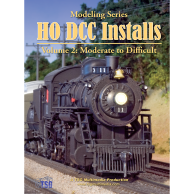
Comments are closed.